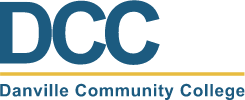The Virginia Community College System (VCCS) is mandating the use of multi-factor authentication (MFA) for students accessing their MyDCC account. This means you will be required to complete an extra security step to confirm your identity after entering your password.
All students will be required to set up MFA by March 15, 2022.
There are multiple ways for students to OPT-IN to the MFA process.
Please take the time to review the multiple ways of setting up multi-factor authentication:
·
SMS (text based message) – Use this method if you do not own a smartphone
· Time-Based One Time Password – Various Apps can be used such as:
Microsoft Authenticator (Preferred)
Google Authenticator (Preferred)
Rapid Identity PingMe
·
If you do not own a Cell Phone, use the following methods:
· FIDO KEY – This is the most secure method; however, it requires the purchase of a FIDO key.
· WinAuth – MFA software for Windows based computers.
· OTP Manager - MFA software for Apple Mac.
If you have difficulty getting multi-factor-authentication working for your My DCC account, please submit a support request: DCC Student Support
For question "With which product do you need support?," select Password